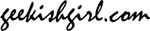I was looking for a simple and nice time tracking tool – simple to use, a handfull of functionality, just everything I needed.
After spending half a day looking for free time tracking software I ended up with 4 tools that were ok for MacOS X:![]()
- Time Tracker (Mac)
- Office Time (Mac, Win) – not free
- Hourly (Mac)
- Timetrek (Mac, Win)
Time Tracker:
has a great overview of all projects and corresponding tasks, you can change the tracked time afterwards and add tasks with setting up the time. Within the tasks view you have a timeopen, timeclose and a duration field.
BUT there is no possibility to start a task again after you stopped it (I think this could be quiet nice to have)
Office Time:
has a nice overview of all the tasks within a project. You can color-code the tasks depending an the categories you can adjust by yourself. You have the possibility to change the tracked time afterwards and add tasks with setting up the time. Within the tasks view you have a timeopen and a duration field. There is the possibility to start an already paused task again! And as a benefit you have the possibility to create a quiet usefull chart of your spend time.
BUT the view of the projects and the tasks is not as smooth as the Time Tracker view.
Hourly:
You have the possibility to start/stop an already existing task – that’s great
BUT you can’t add task without using the timer …
Timetrek:
an easy to use “coffee break” button – which makes the timer just stop until you come back
BUT you can’t adjust the time of a past task
Conclusion:
I’m still not sure which one to use, but the decision will be made between Time Tracker and Office Time, because both have the possibility to adjust the time you’ve spend on a track.
Question:
Who knows good or better time tracking software for MacOS X???