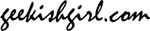I have always been a bookworm and I can’t imagine a world without the possibility to lose myself in a fantasy world, while fighting amongst your heroes to save the world from all evil — just one last time. But is it really more convenient to read books on an e-reader like for example Amazon’s Kindle or should you stick to your good all paper version?
I just love the feeling of a real book
A couple of years ago I couldn’t have imagined to live my adventures through an electronic device. I always thought I would need the paper, the turn over, the smell, the touch, the feel and even the sound of turning each page. I also had the feeling that e-readers back then couldn’t somehow match my requirements concerning weight, size, feeling and turning pages time. And I was definitely not willing to wait even 3 ms to find out if Ginny would kiss Harry or not just because the page on the e-reader wouldn’t turn over!
But two years ago and several e-reader updates and innovations later even I became a e-reader user. I got my first e-reader as a birthday present and can’t imagine taking on another adventure without it. Like Harry needs his wand I need my Kindle 😉
I have to admit after having the Kindle for 2 years now I can’t imagine reading the 7th Harry Potter book without it. I tried it once and OMG that’s a heavy book 😉
So yes, reading on a kindle is something you have to get used to. But you know what? You can read even the 7th Harry Potter book while lying in bed on your back and holding it over your face, without getting a cramp after the 3rd page.
My first Kindle
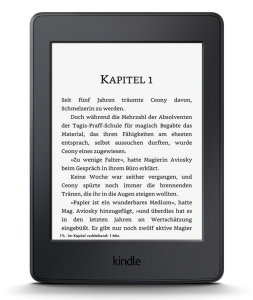 My first Kindle was the Kindle Paperwhite 6″. You can get that one for € 99,99 on Amazon. For my first e-reader I fell immediately in love with it. The one benefit over the basic Kindle was the integrated lightning, which makes it even easier to read your books while your partner is already sleeping.
My first Kindle was the Kindle Paperwhite 6″. You can get that one for € 99,99 on Amazon. For my first e-reader I fell immediately in love with it. The one benefit over the basic Kindle was the integrated lightning, which makes it even easier to read your books while your partner is already sleeping.
After a year I was surprised with the newer version of the Kindle and got the Kindle Voyage 6″. And if I thought that my first Kindle was my one real love, I had to abandon the Paperwhite immediatley after holding my new Kindle Voyage in my hands.
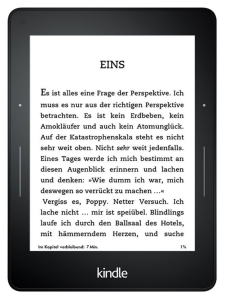 Being even smaller than his predecessor, which was 169 mm x 117 mm x 9,1 mm, the new Kindle Voyage is 162 mm x 115 mm x 7,6 mm big or shall I say small.
Being even smaller than his predecessor, which was 169 mm x 117 mm x 9,1 mm, the new Kindle Voyage is 162 mm x 115 mm x 7,6 mm big or shall I say small.
And with the smaller size comes the lighter weight automatically. Instead of having 205 g the Kindle Voyage comes with only 180 g for the WLan only version.
But the thing that is my number one priority is the hands-on reading. So after haven gotten used to my Kindle Paperwhite, I needed some time to get used to the new PagePress system on my new Kindle Voyage after upgrading to the new version.
But believe me when I say that as soon as you get used to it, it is really hard to imagine that there ever was a Kindle without this functionality.
PagePress & the Kindle Voyage?
So what is this ominous PagePress functionality?
“PagePress is a custom-designed force sensor made of carbon and silver, which reacts to a subtle increase of pressure, triggers a page-turn, and provides a haptic response only your thumb can perceive. Because PagePress has no moving parts, the haptics provide you with the most minimal indication that you have pressed the button, to reduce distraction from reading.”
Well, at least that’s how Amazon explains the new PagePress functionality. *scratchingmyhead*
So let’s try it once again …
If you ever have read a book on your Kindle chances are that you had the situation when you just switched your hands, because although the Kindle is really light, your hand got really heavy. I know that the weight of the Kindle doesn’t get heavier, but at least the ”felt” weight increases with increasing time 😉 So you just switched your hands and your oh so precious Kindle is now in your left hand while your right one is resting. And then you notice that turning the pages of your book is somehow manageable while holding your Kindle in your right arm. You need some training, but it is possible. But doing the same thing while holding your Kindle in your left hand is almost impossible.
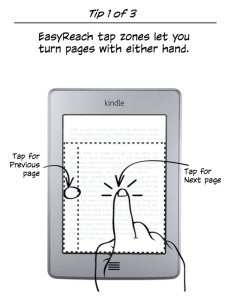 The problem is that the screen of a Kindle is split into different sections. And don’t get me wrong! That makes totally sense. But I have the feeling that at least for my left hand, the “Next page” section is not really comfortable reachable for my left thumb. So while still having my Kindle Paperwhite I always ended up holding my Kindle in my left hand but still using my right hand to turn over the pages.
The problem is that the screen of a Kindle is split into different sections. And don’t get me wrong! That makes totally sense. But I have the feeling that at least for my left hand, the “Next page” section is not really comfortable reachable for my left thumb. So while still having my Kindle Paperwhite I always ended up holding my Kindle in my left hand but still using my right hand to turn over the pages.
And that’s where the new PagePress functionality comes in very handy.
You hold your Kindle in your left (or right) hand and you can turn over the pages without having to use your other hand, because they implemented the turning the pages functionality not only in the touchscreen but also on both sides of the frame of your Kindle. So in addition to your standard touchscreen functionalities your new Kindle Voyage has also some functionalities on its frame. Good job!
Of course you can adjust the strength you need to press the frame for a page to turn. And believe me, you have to get used to this special functionality. But as soon as your brain grabs the new page-turning possibility, you will get quickly addicted to it.
How to keep your Kindle safe?
As with all my tech gadgets I also wanted to keep my Kindle safe and secure. Although I can say that I’m a really careful person and always watch my tools, shit happens. And to prevent my Kindle from being hurt, I have bought him — yes it’s a he — a warm and comfy cover.
Believe me when I say that finding the right cover for my Kindle (Paperwhite and Voyage) was not even close to a walk in a park.
I once ended up having 15 different covers lying around on my dining table — thanks Amazon for being so awesome. 15 different covers: putting on my Kindle, testing them, taking them down, trying out the next one and comparing.
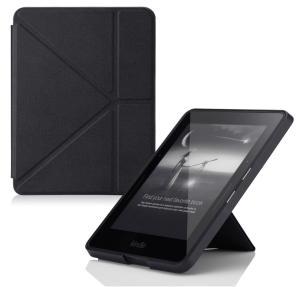 After a lot of screaming and unnerving comparisons I found my perfect coat for my Kindle Voyage: The MoKo Kindle Voyage Case
After a lot of screaming and unnerving comparisons I found my perfect coat for my Kindle Voyage: The MoKo Kindle Voyage Case
There are a lot of benefits of this case:
- the origami folding style
- it is really light
- it looks really cool
- it’s robust
- it doesn’t get dirty easily
- it doesn’t slip out of your grip
- … and it the magnetic closure
I especially like the Origami folding style, because it enables you to fold the case in a lot of different ways.
And the cool thing is that I found a similar case for my iPad Mini — check it out on Amazon.
Travelling with thousand books
Yes, I definitely have been travelling with books before and they have always had a special place in my luggage. But I also have been buying books while being abroad because of limited space in my luggage, which sometimes didn’t turn out that well.
Having now the possibility to have thousands of books with me while I’m travelling is an amazing feeling and fits my quickly changing moods. One day I’m totally into losing myself while finding my true love in Mr. Darcy and the other day I want to safe the world while finding an ally in a Fallen Angel. And in between trying to avoid a catastrophe while solving puzzles with Robert Langdon.
And btw. did I mention that I’m always reading two books at the same time:
- one for entertainment
- one for self-improvement
So while saving the world or falling badly in love or in most cases both at the same time (reading the Penryn & the End of Days Series by Susan Ee) I’m trying to convince myself that getting up at 4:30 am would give me a better start into the day (reading The Miracle Morning by Hal Elrod).
And that’s one of the main reasons why I switched from the paper version of books to my electronic library. And why I fell madly in love with my Kindle .
For all you bookworms out there — even if you love real books and the smell and the feel of holding a book in your hands — you should at least give it a try, because you never know until you try. Right?